Viewing Itineraries
Table of contents
Viewing your own itineraries
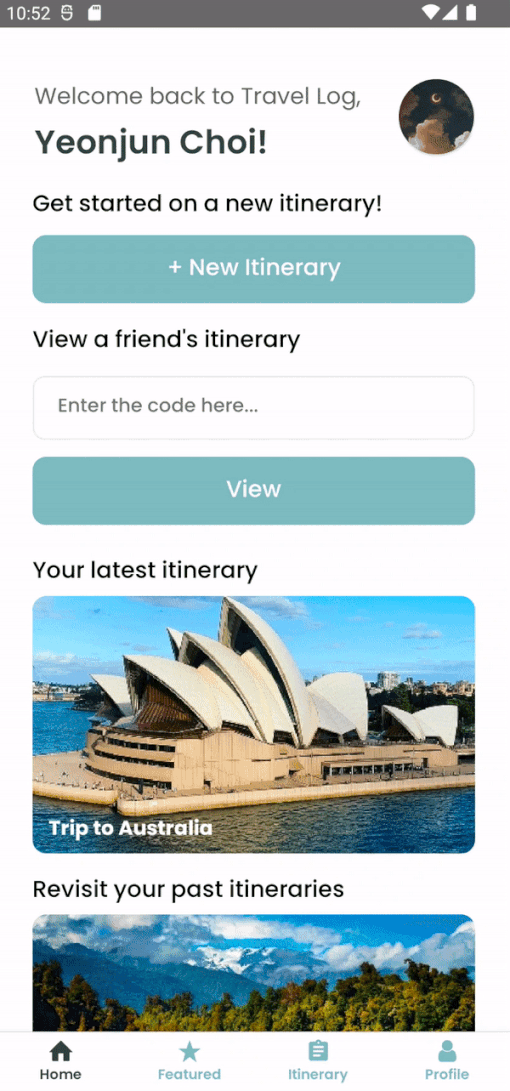
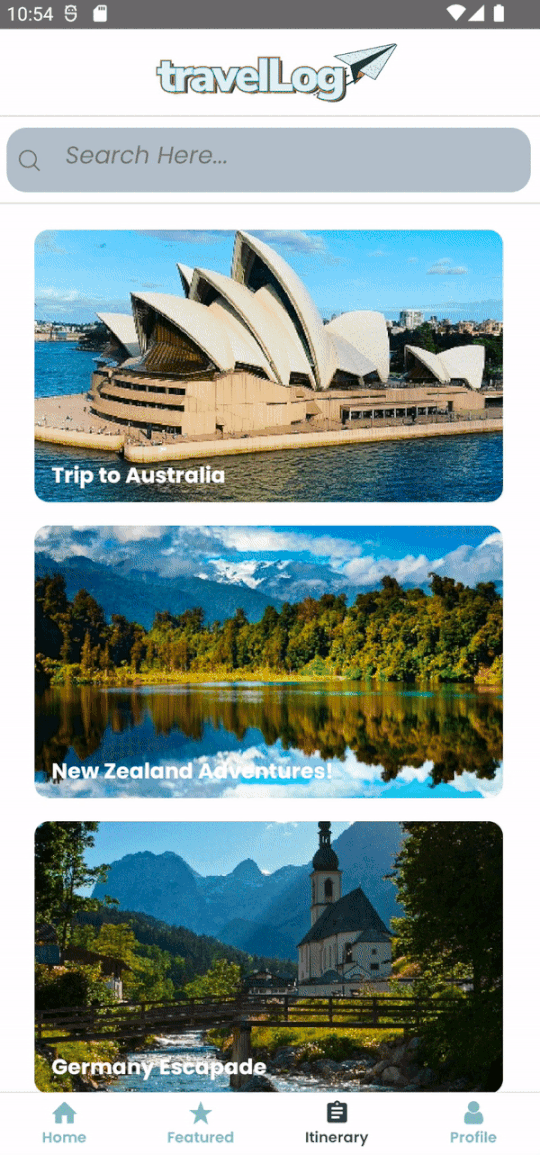
To view your own itineraries, you can either:
- View them through the
Homepage. Simply click theHomebutton in the bottom tab navigator. This allows you to view five of your most recent itineraries. - View them through the
Itinerariespage. To navigate to this page, click theItinerariesbutton in the bottom tab navigator. This allows you to view all of your itineraries, sorted from your most recent to your oldest itinerary.
Viewing others’ itineraries
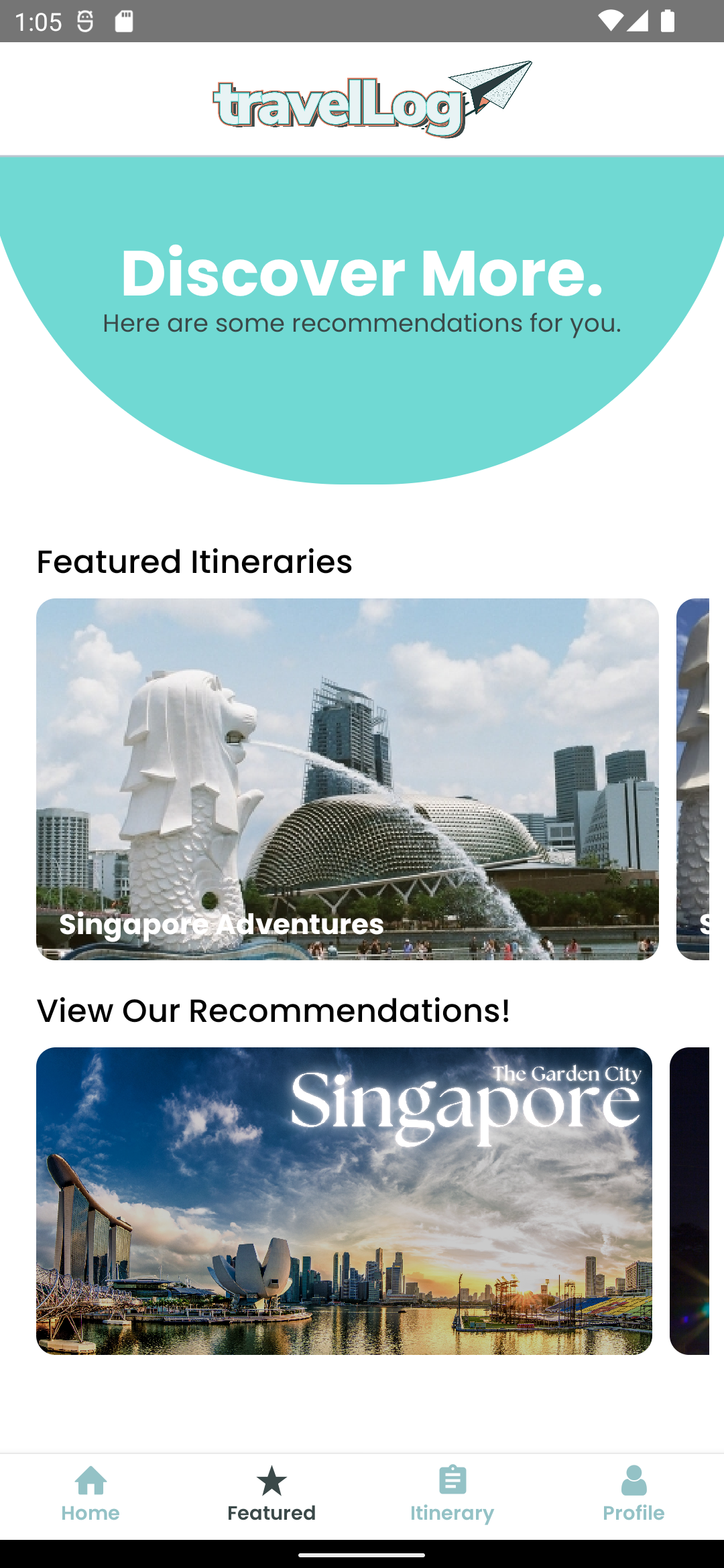
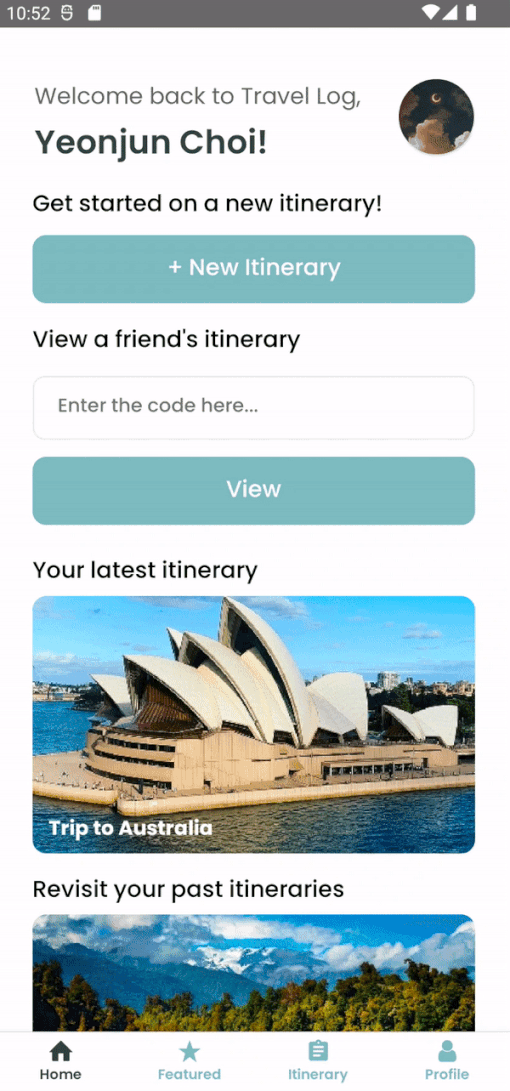
To view others’ itineraries, you can either:
- View them through the
Featuredpage. To navigate to this page, click theFeaturedbutton in the bottom tab navigator. Every time you open the application, Travel Log will recommend three random itineraries that you can explore. - If you have a specific itinerary you want to find, simply go to the
Homepage and enter the code in theView a friend's itinerarysection.