Customizing Your Profile
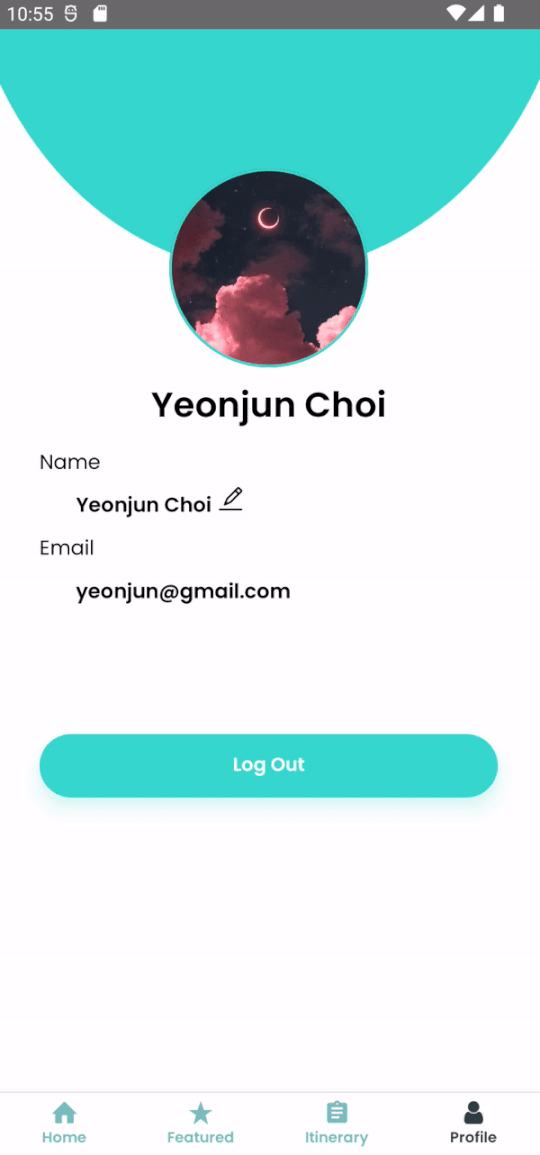
Features
- To edit your profile, click on the pencil icon beside your name.
- Currently, you are only able to change your display name and profile picture.
- After changing your details, you can save your changes by clicking
Save changes. If you wish to abort, clickCancelinstead. - In this page, users can also
Log outof their accounts and be redirected back to the login page.